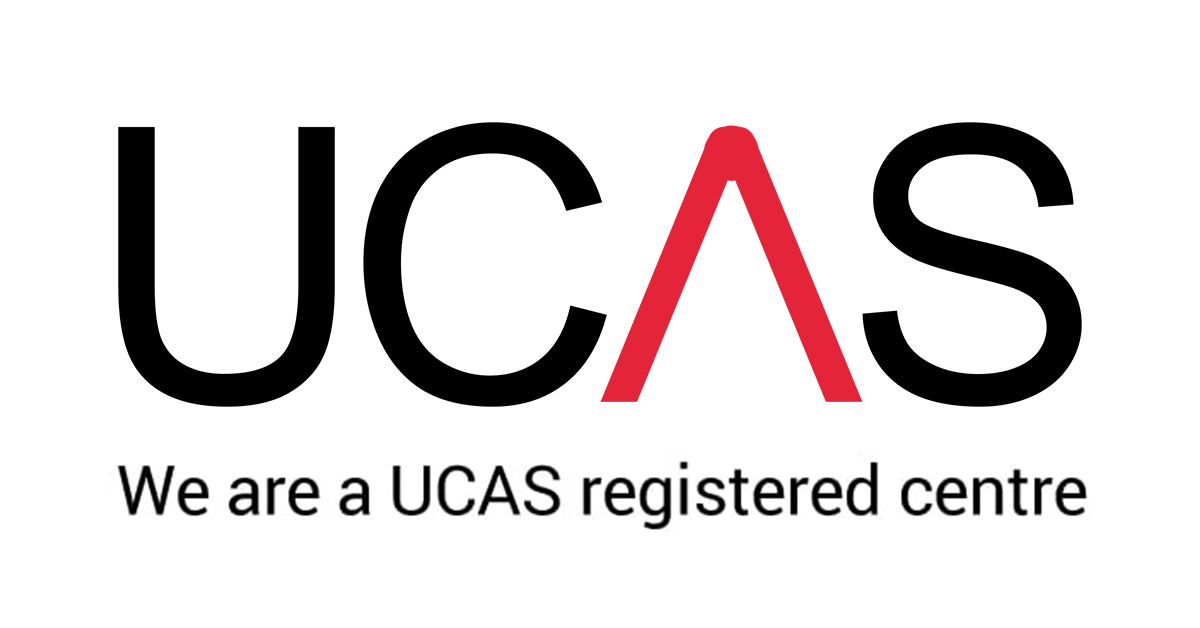Introduction: Technology can make online learning an awesome experience—when it’s working smoothly, that is! With the right tools, apps, and a few tech-savvy tricks, your online study experience can be more organised, efficient, and enjoyable. Whether you’re new to online learning or looking to improve your setup, here are some practical tips to make technology work for you.
1. Choose the Right Devices for Your Needs
Your device is your portal to the world of online learning, so it’s worth setting it up in a way that supports your needs.
- Pick What Works for You: Some classes may be fine on a tablet, but others are best done on a laptop or desktop with a full keyboard and screen. Think about the tasks you’ll need to do—writing papers, attending video calls, or using specific software—and choose accordingly. Phones can work but the small screens are not ideal for longer-term learning. Some students might enjoy using a graphics pen.
- Keep Devices Updated: Make sure your device’s operating system, apps, and antivirus software are all up-to-date. Regular updates help things run more smoothly and keep your device protected from malware.
- Have a Backup Plan: Sometimes technology fails (we’ve all been there!). If possible, have a backup device or another way to connect in case your primary device acts up. Even knowing where the closest library or friend’s device is can give you peace of mind. Don’t forget you might be able to tether your PC to your phone for emergency internet dropouts.
2. Get Reliable Internet and Test Your Connection
A solid internet connection can make all the difference during online classes, especially for video calls and submitting assignments.
- Check Your Connection Speed: Most online courses require a minimum internet speed for smooth streaming and downloading. You can test your internet speed easily online to make sure it meets the requirements for your classes.
- Sit Close to the Router: If your internet connection is spotty, try moving closer to your router or using a wired connection (ethernet cable) for a more stable experience.
- Avoid Peak Times if You Can: If you’re in a household where others are also online, try to schedule your independent study sessions during times when internet use is lighter.
3. Get Organised with Digital Tools and Apps
Staying organised is half the battle with online learning, and luckily, there are lots of great digital tools to help you stay on track!
- Calendar Apps for Scheduling: Use digital calendars like Google Calendar or Outlook to schedule class times, assignments, and study blocks. Set reminders for important deadlines so you’re never caught off guard.
- Note-Taking Apps: Apps like OneNote, Evernote, or even simple digital sticky notes can help you keep track of lectures and important points. Some apps let you organise notes by subject or project, so everything is easy to find when you need it. Some students may like to use voice notes or voice-to-text options for their note-taking.
- To-Do Lists for Daily Tasks: If you are struggling to keep on top of things try a task management app like Todoist or Trello to help organise daily tasks. You can check things off as you go, which is both satisfying and a great way to stay on top of assignments.
4. Use Browser Extensions to Boost Productivity
Browser extensions can be a game-changer when it comes to staying focused and organised online.
- Focus Extensions: Extensions like StayFocusd or Forest can block distracting websites during study time, helping you keep your attention where it needs to be.
- Grammar and Writing Tools: Grammarly or Hemingway can be great helpers for writing assignments, checking your grammar, and offering style suggestions as you type.
- Research Tools: Extensions like Evernote Web Clipper or Pocket let you save articles and research materials directly from your browser so you can read and reference them later.
5. Optimise Video Call Setup
Video calls and live classes are a big part of online learning, so setting up for a smooth experience is key.
- Test Your Audio and Video Beforehand: Take a few minutes before each class to check your camera and mic settings. Many platforms like Zoom or Google Meet have quick test options so you can make sure everything is working properly.
- Invest in Headphones or Earbuds: Background noise can be distracting for both you and your classmates. A good set of headphones or earbuds can improve audio quality and help you focus on what’s being said.
- Keep Background Simple and Distraction-Free: When you’re on camera, a clean, simple background helps keep the focus on you and the class. Many platforms also offer virtual backgrounds or blur options if needed.
6. Learn the Shortcuts and Tricks of Your Platform
Every online learning platform has its quirks, and knowing a few shortcuts can make navigating them much easier.
- Explore Platform Tools: Whether you’re using Zoom, Microsoft Teams, or Google Classroom, spend a bit of time exploring its features, like screen sharing, chat functions, and breakout rooms. Knowing how to use these tools can make you feel more confident and prepared. Your School will share key operations with you.
- Check Notification Settings: Adjust notification settings to ensure you don’t miss important messages or reminders from instructors, but turn off any unnecessary notifications that could distract you.
7. Stay Safe Online
With so much of learning happening online, it’s important to stay secure and protect your privacy.
- Use Strong Passwords and a Password Manager: A strong, unique password for each platform is your first line of defence. Password managers can help keep track of passwords securely if you are concerned about this.
- Beware of Phishing Emails: Always double-check the sender of emails and avoid clicking on suspicious links. Schools usually send official messages from specific email addresses, so make sure it’s legitimate.
- Use a Secure Wi-Fi Connection: Avoid public Wi-Fi for schoolwork if possible, as it’s less secure.
8. Take Tech Breaks to Avoid Burnout
Being online for hours can be draining, so don’t forget to take regular breaks away from the screen.
- In and Out of the class room use the 20-20-20 Rule: Every 20 minutes, look at something 20 feet away for 20 seconds to help reduce eye strain from staring at the screen.
- Stand Up and Stretch Regularly: Move around every hour to keep your energy up and avoid feeling stiff. Even a quick walk around the room can make a difference.
- Set Boundaries Around Study Time: Schedule specific hours for schoolwork and unplug once you’re done to give yourself a mental break. It’s a great way to keep balance and avoid tech overload.
9. Embrace Troubleshooting as a Learning Experience
Tech issues can be frustrating, but they’re a normal part of online learning—and a great chance to practice problem-solving!
- Stay Calm and Try Simple Fixes First: If something goes wrong, start with simple fixes like restarting the app, refreshing your browser, or checking your internet connection.
- Keep a List of Resources for Help: Bookmark support pages or FAQs for the platforms you use regularly. Many issues have simple solutions, and online guides can often walk you through them.
- Ask for Help When Needed: Don’t hesitate to reach out to tech support or ask your instructor for guidance if you’re stuck. Tech challenges happen to everyone, and asking for help is a great way to learn.
Final Thoughts
With the right tools, a few helpful tricks, and a balanced approach, technology can make your online learning journey smoother, more organised, and even fun. By choosing the right devices, setting up a stable internet connection, getting organised with digital tools, staying secure, and taking tech breaks, you’ll be well-equipped for success. Remember, tech doesn’t have to be intimidating—it’s here to make learning easier, and each small step you take helps you make the most of it. Happy learning— parents you’ve got this!